Chalice Side Chats happen every Tuesday evening at 6 pm via Zoom. You can join using a computer, tablet, smart phone or even a dumb phone. The maximum capacity of the meeting is 100 participants.
To join on the phone: (voice only, no video)
- Dial one of these numbers:
669-900-9128
346-248-7799
646-558-8656
253-215-8782
301-715-8592
312-626-6799 - Enter the meeting ID: 939 6594 6434, followed by #
- Enter the passcode: 028403, followed by #
- When prompted for your participant ID, enter #
If you join on the phone and you want to ask a question, enter star 9 (*9). The host will unmute your mic when it is your turn. When you are not muted, be considerate of other participants and do not make noise such as chewing or having music on in the room.
To join using a tablet, smartphone or computer:
- Click here to join the meeting
- Enter the passcode, if requested: 028403
When you join on a device or computer, there may be some additional dialogs that pop up asking you to open the invitation or show the meeting. What you see depends on whether you have ever attended a Zoom meeting before on that device. If you need help, send an email to uucszoom@uusalem.org.
If you join on the computer or tablet and you want to ask a question, type your question in the chat window by clicking button labeled “Chat”. 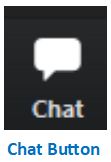
Then, click the little triangle to see the list of participants, and select “UU CS (Host)”. 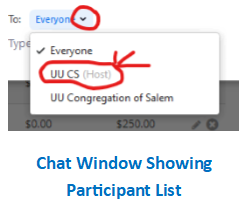 The co-hosts will take the questions in the order received.
The co-hosts will take the questions in the order received.
What to Expect
When you enter the meeting, your microphone will be off so no one in the meeting can hear you or your background noise. The co-hosts will take the questions in order and tell participants when it is their turn to ask a question.
If you have more than one participant in the room, DO NOT USE YOUR SPEAKERPHONE. That will cause echoes and possibly a feedback screech in the ears of all other participants.
